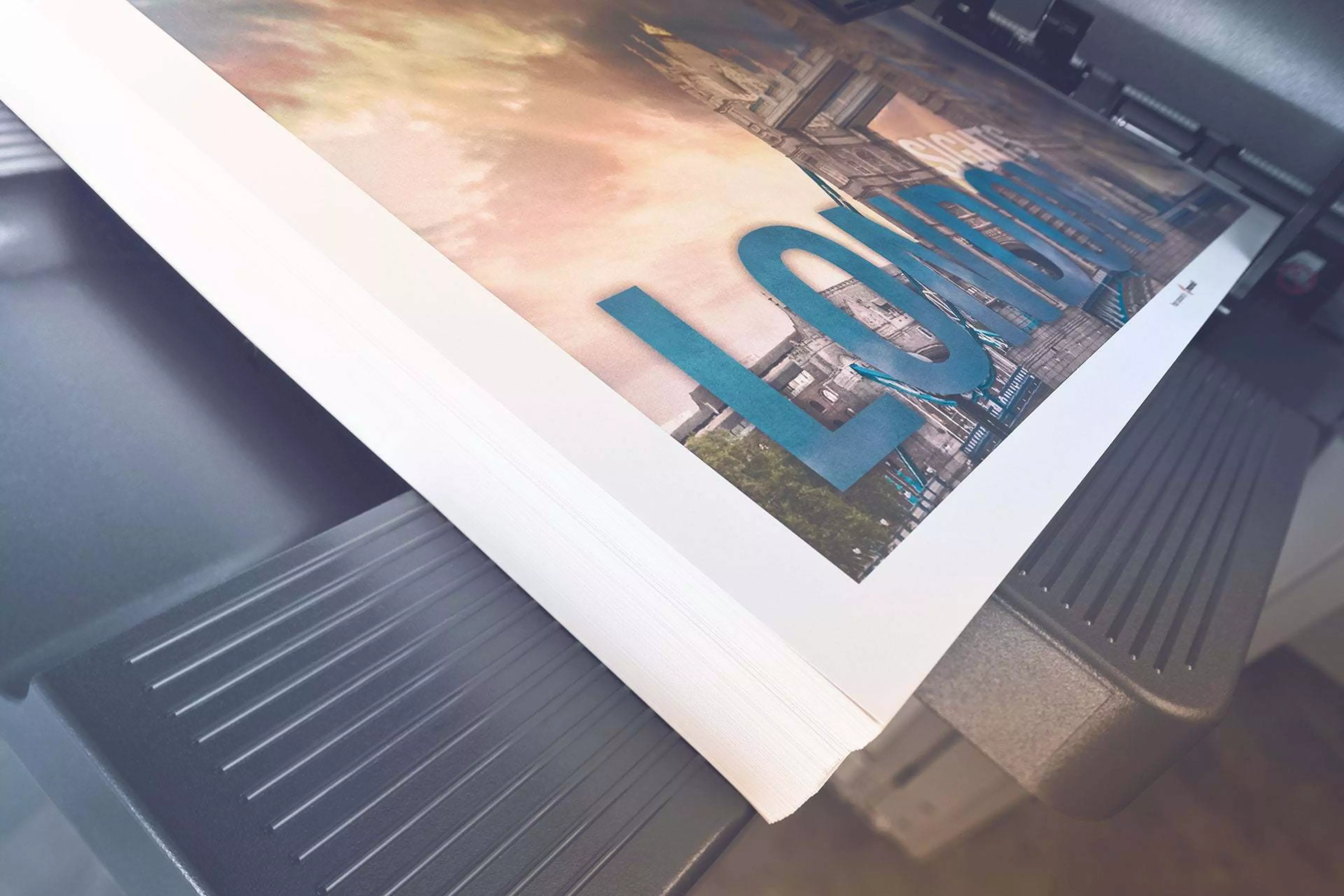bizhub C3320i
Simple, Connected and Safe. Discover the bizhub i-Series!
- 33/33 ppm in colour and black & white
- Paper formats: A6-A4, custom sizes
- 7-inch tablet-like colour touch panel with multi-touch support and redesigned user interface for intuitive operation and ease of use
- Reduced environmental impact thanks to state-of-the-art technology ensuring competitively low energy consumption – which saves both energy and money
- Highest data security thanks to various security functionalities include Bitdefender ® anti-virus engine to reduce the risk of data loss and keep confidential data safe